In the crowded landscape of social media, simply creating visually appealing content is no longer enough. To truly capture attention and foster engagement, brands must leverage sophisticated, data-driven strategies that optimize every element of their visual content. This comprehensive guide dissects critical aspects—from color psychology and composition to technical tweaks and interactive enhancements—providing actionable, expert-level insights to elevate your social media visuals beyond basic standards.
Table of Contents
- Understanding the Role of Color Psychology in Visual Content Engagement
- Optimizing Image Composition for Attention and Clarity
- Enhancing Visual Content with Text and Graphics
- Technical Optimization for Social Media Platforms
- Incorporating User-Generated Content and Interactive Elements
- A/B Testing Visual Content Effectiveness
- Common Pitfalls and How to Avoid Them in Visual Content Optimization
- Reinforcing Your Visual Content Strategy for Long-Term Engagement
1. Understanding the Role of Color Psychology in Visual Content Engagement
Color influences emotional responses, perception, and decision-making. Mastering color psychology allows you to craft visual content that resonates deeply with your audience, increasing engagement rates. The first step is selecting palettes aligned with your brand message and audience preferences, then rigorously testing these choices to refine their effectiveness.
a) How to Select Color Palettes That Evoke Desired Emotions
Begin with understanding core emotional associations: for example, blue fosters trust and calm, while red incites urgency and excitement. Use color theory tools like the Color Wheel to identify complementary and analogous schemes that reinforce specific emotions.
Practical step: Use a platform like Coolors to generate palettes based on emotion-driven keywords. For instance, search for « trust » and select a palette with shades of blue and gray.
Tip: Incorporate cultural considerations—colors evoke different meanings across cultures. Conduct audience segmentation and research to adapt palettes accordingly.
b) Step-by-Step Guide to Testing and Refining Color Choices for Different Audience Segments
- Create multiple versions of your visual content, each with distinct color schemes aligned with targeted emotional responses.
- Use A/B testing tools like Buffer or native platform features to serve different versions to segmented audiences.
- Track engagement metrics—click-through rates, shares, comments—and analyze which color schemes perform best for each segment.
- Refine your palette selection based on data, adjusting hues, saturation, and brightness to optimize emotional resonance.
Pro tip: Use heatmaps or eye-tracking data when possible to see how viewers’ attention is drawn to different colors.
c) Case Study: Successful Branding Through Strategic Color Use on Instagram
A fashion retailer increased engagement by adopting a consistent color palette centered around vibrant reds and soft neutrals, reinforcing their energetic yet sophisticated brand. They combined this with frequent audience testing, adjusting shades based on seasonal trends and audience feedback. As a result, their posts saw a 25% increase in likes and a 15% rise in click-throughs over three months, illustrating the power of strategic color psychology.
2. Optimizing Image Composition for Attention and Clarity
Even the most stunning visuals can underperform if poorly composed. Focused composition directs viewer attention, reduces clutter, and enhances message clarity. This section details precise techniques for achieving optimal layout and aesthetic consistency, crucial for social media success.
a) How to Apply the Rule of Thirds for Maximum Impact
The Rule of Thirds divides your image into a 3×3 grid. Place key elements along grid lines or at intersections to naturally draw the eye. Tools like Adobe Photoshop, Canva, or Figma enable grid overlays for precise alignment.
Practical steps:
- Enable the grid overlay in your editing software.
- Identify focal points—product, person’s eyes, or text.
- Align these points with grid intersections, especially the upper or lower third for balanced composition.
- Check for symmetry and avoid placing critical details at the center unless intentional.
Advanced tip: Use the ‘Golden Ratio’ grid to create more dynamic compositions that subtly guide viewer focus.
b) Techniques for Balancing Visual Elements and Reducing Clutter
Effective balancing involves:
- Applying the Visual Weight concept—adjust size, color, and contrast to balance elements across the frame.
- Using negative space strategically to prevent overcrowding and highlight focal points.
- Employing asymmetry intentionally to create visual interest without chaos.
Step-by-step:
- Identify dominant elements and secondary details.
- Adjust their placement, size, or color to balance their visual weight.
- Remove or simplify background elements that do not add value.
- Validate clarity by viewing at different sizes to ensure key messages stand out.
c) Practical Example: Reformatting User-Generated Content for Consistent Aesthetic Appeal
Suppose your brand collects UGC from various sources. To maintain aesthetic consistency:
- Crop images to a uniform aspect ratio, such as 4:5 or 1:1, depending on platform preference.
- Apply consistent filters or color overlays that match your brand palette.
- Use a predefined template or frame to embed UGC in your visual style.
Implementation: Automate this process with tools like Canva or Buffer to batch process images, saving time and ensuring uniformity.
3. Enhancing Visual Content with Text and Graphics
Text overlays and graphics are crucial for emphasizing key messages without overwhelming the visual. Proper use of typography and overlay graphics can guide viewer attention, reinforce branding, and improve message retention.
a) How to Use Typography Effectively Without Overcrowding the Image
Select fonts that align with your brand personality—sans-serif for modern minimalism, serif for tradition, script for elegance. Limit font variations to 2-3 per visual to maintain clarity.
Best practices:
- Use large, bold fonts for headlines; smaller fonts for supporting text.
- Maintain sufficient contrast—white text on dark backgrounds or vice versa.
- Apply ample padding and line spacing to avoid overcrowding.
Technical tip: Use tools like Google Fonts for high-quality, web-optimized typefaces.
b) Choosing and Applying Overlay Graphics to Highlight Key Messages
Overlay graphics—such as icons, badges, or shapes—should direct focus and reinforce messaging. Use semi-transparent layers to avoid blocking essential visual details.
Implementation steps:
- Create overlay shapes (rectangles, circles) in your design tool, matching your brand colors.
- Position overlays behind text or key elements, ensuring readability.
- Use subtle drop shadows or outlines to increase contrast if needed.
c) Implementation Steps: Creating a Cohesive Visual Style Guide for Your Brand
A style guide ensures consistency across all visuals. Include:
- Color palette with HEX and RGB codes
- Typography hierarchy and font choices
- Overlay graphic styles and iconography
- Image filters and treatment standards
- Spacing, margins, and layout principles
Practical tip: Maintain a shared digital document or design system (e.g., Figma or Adobe XD) accessible to your team for real-time updates and adherence.
4. Technical Optimization for Social Media Platforms
Technical parameters—size, aspect ratio, compression—are critical for content visibility and load times. Optimized visuals prevent platform cropping and ensure quick loading, directly impacting engagement metrics.
a) How to Resize and Format Images for Different Social Networks
Each platform has recommended dimensions:
| Platform | Recommended Size |
|---|---|
| Instagram Feed | 1080 x 1080 px (square) |
| 1200 x 628 px (shared image) | |
| 1024 x 512 px | |
| 1104 x 736 px |
Use tools like Photoshop or free online resizers such as Bulk Resize Photos to prepare images precisely.
b) Using Compression Tools to Maintain Quality While Reducing Load Times
Compression impacts load speed and visual quality. Use optimized formats like WebP or JPEG 80-85% quality settings. Tools such as TinyJPG or Compressor.io help reduce file size without noticeable quality loss.
Best practice: Always preview compressed images on different devices before publishing, to catch any artifacts or readability issues.
c) Case Study: Improving Engagement Rates by Correcting Aspect Ratios and File Sizes
A tech startup noticed a 20% drop in post engagement. Analysis revealed improper aspect ratios and oversized files. After resizing images to platform-specific dimensions and compressing files to optimal sizes, their engagement increased by 30% within a month, demonstrating the tangible impact of technical optimization.
5. Incorporating User-Generated Content and Interactive Elements
User-generated content (UGC) fosters authenticity, while interactive elements encourage active participation. Combining curated UGC with overlays like polls or questions significantly boosts engagement and creates a sense of community around your brand.
a) How to Curate and Edit UGC for Consistency and Engagement
Establish clear guidelines for UGC—such as aspect ratio, filters, and branding overlays. Use tools