Micro-targeted personalization elevates email marketing from generic messaging to highly relevant, timely interactions that resonate with individual customer behaviors. Among various tactics, leveraging behavioral triggers stands out as a powerful approach to deliver real-time, contextually appropriate content. This article explores the technical depth required to implement, optimize, and troubleshoot behavioral trigger-based personalization, providing actionable steps rooted in expert-level understanding.
Table of Contents
Setting Up Event-Based Triggers (Cart Abandonment, Product Page Visits)
The foundation of behavioral trigger personalization involves accurately capturing specific customer actions—such as adding items to cart or visiting product pages—and translating these events into actionable data points. To do this effectively:
- Implement JavaScript Tracking Pixels or SDKs: Embed event listeners within your website’s code to detect user actions. For example, place a
<script>snippet that fires upon an ‘Add to Cart’ button click, capturing details like product ID, category, and timestamp. - Configure Server-Side Event Logging: Use APIs to send event data directly from your server, ensuring higher accuracy and reducing client-side limitations, especially in environments with ad blockers or script restrictions.
- Set Up Custom Event Parameters: Record additional info such as user location, device type, and session duration to enrich behavioral data.
- Ensure Data Quality and Latency Minimization: Use asynchronous data transmission methods to prevent site performance impact, and validate events with real-time dashboards to confirm correct implementation.
Example: Implementing a Cart Abandonment Trigger
// JavaScript snippet for cart abandonment
document.querySelectorAll('.add-to-cart').forEach(function(button) {
button.addEventListener('click', function() {
const productId = this.dataset.productId;
fetch('/api/trackEvent', {
method: 'POST',
headers: {'Content-Type': 'application/json'},
body: JSON.stringify({
eventType: 'add_to_cart',
productId: productId,
timestamp: Date.now()
})
});
});
});
Designing Automated Workflows for Immediate Email Responses
Once triggers are captured accurately, the next step involves configuring automation platforms (like HubSpot, Klaviyo, or Salesforce Marketing Cloud) to initiate real-time email responses. To maximize effectiveness:
- Create Trigger-Linked Campaigns: Develop email templates specifically designed for each trigger, such as a cart abandonment email that offers a limited-time discount or free shipping.
- Set Delay Parameters: Decide on optimal timing—e.g., send the abandonment email within 1 hour of cart exit—to increase conversion likelihood.
- Configure Dynamic Content Blocks: Incorporate personalization tokens (e.g.,
{{ firstName }},{{ productName }}) to tailor messages based on captured data. - Test Workflow Triggers and Timing: Use sandbox environments to simulate user actions and confirm that emails fire as intended, adjusting delays and conditions accordingly.
Example: Automating a Cart Abandonment Email Workflow
if (cartAbandonedWithinLastHour) {
sendEmail({
to: customerEmail,
subject: 'Still Interested? Your Cart Awaits!',
content: `Hi {{firstName}},
You left some items in your cart: {{productName}}. Complete your purchase now and enjoy a special discount!
`,
dynamicTokens: ['{{firstName}}', '{{productName}}']
});
}
Using Predictive Analytics to Anticipate Customer Needs
Beyond reactive triggers, predictive analytics enables your system to forecast future behaviors—like potential churn, next purchase, or product interest—based on historical data. To implement this:
- Collect Rich Historical Data: Aggregate data points such as purchase frequency, average order value, session duration, and engagement scores.
- Apply Machine Learning Models: Use algorithms like Random Forests or Gradient Boosted Trees to identify patterns and predict likelihoods of specific actions.
- Integrate Predictions Into Your Workflow: Use probability scores to trigger personalized offers or educational content—e.g., if a customer shows high churn risk, send a retention-focused email.
- Continuously Retrain Models: Regularly update your models with new data to maintain accuracy, especially as customer behaviors evolve.
Example: Predicting Customer Churn
// Pseudocode for churn prediction
const churnScore = predictChurn(customerHistoricalData);
if (churnScore > 0.8) {
triggerRetentionEmail({
customerId: customer.id,
message: 'We Miss You! Come Back for a Special Offer'
});
}
Implementing Fallback Strategies for Incomplete Data Scenarios
Real-world data collection is imperfect. Users may disable cookies, or tracking pixels might fail. To ensure your personalization remains effective even with partial data,:
- Use Hierarchical Fallbacks: Prioritize data sources—first try real-time behavioral data, then historical purchase data, and finally general demographic info.
- Employ Probabilistic Models: Estimate likelihoods of interests or actions based on available data, applying Bayesian methods when necessary.
- Set Default Content Variations: Prepare generic yet engaging email versions that activate when personalization data is missing or unreliable.
- Incorporate User Preferences: Allow users to explicitly state their interests or preferences, which can serve as a fallback personalization basis.
Example: Handling Missing Data in Personalization
if (productInterestDataAvailable) {
showPersonalizedRecommendations();
} else {
showPopularProducts();
}
Troubleshooting Common Challenges and Pitfalls
Despite the potential, implementing behavioral trigger personalization often encounters issues such as false positives, data privacy concerns, or technical lags. To address these:
- Validate Event Data Thoroughly: Regularly audit incoming data streams for anomalies or inconsistencies, utilizing dashboards with real-time metrics.
- Set Appropriate Thresholds: Avoid over-triggering by establishing minimum activity levels before firing a trigger—e.g., only send a cart abandonment email if the cart has remained inactive for 30 minutes.
- Maintain Data Privacy Compliance: Use anonymized identifiers, obtain explicit consent for behavioral tracking, and provide transparent privacy policies.
- Implement Monitoring and Alerts: Use automated alerts for unusual spikes or drops in trigger activity, enabling rapid troubleshooting.
« Over-triggering can lead to user fatigue; always balance personalization intensity with user experience. » — Expert Tip
Advanced Troubleshooting: Common Pitfalls
- Latency Issues: Ensure your data pipelines are optimized for low latency—consider using message queues like Kafka for real-time event streaming.
- Incorrect Data Mapping: Regularly verify your event parameters align with your personalization engine’s expectations, avoiding mismatched tokens or identifiers.
- Over-Personalization: Beware of creating overly narrow segments that limit reach; maintain a balance to prevent exclusion or alienation.
By mastering these technical layers, you can craft a robust, responsive behavioral trigger system that significantly boosts engagement and conversion rates. Remember, continuous testing, data validation, and ethical considerations underpin successful implementation.
For a comprehensive understanding of foundational concepts and broader strategies, explore our detailed overview in {tier1_anchor}. Additionally, deepening your knowledge on broader personalization themes is well-supported by our extensive guide on {tier2_anchor}.